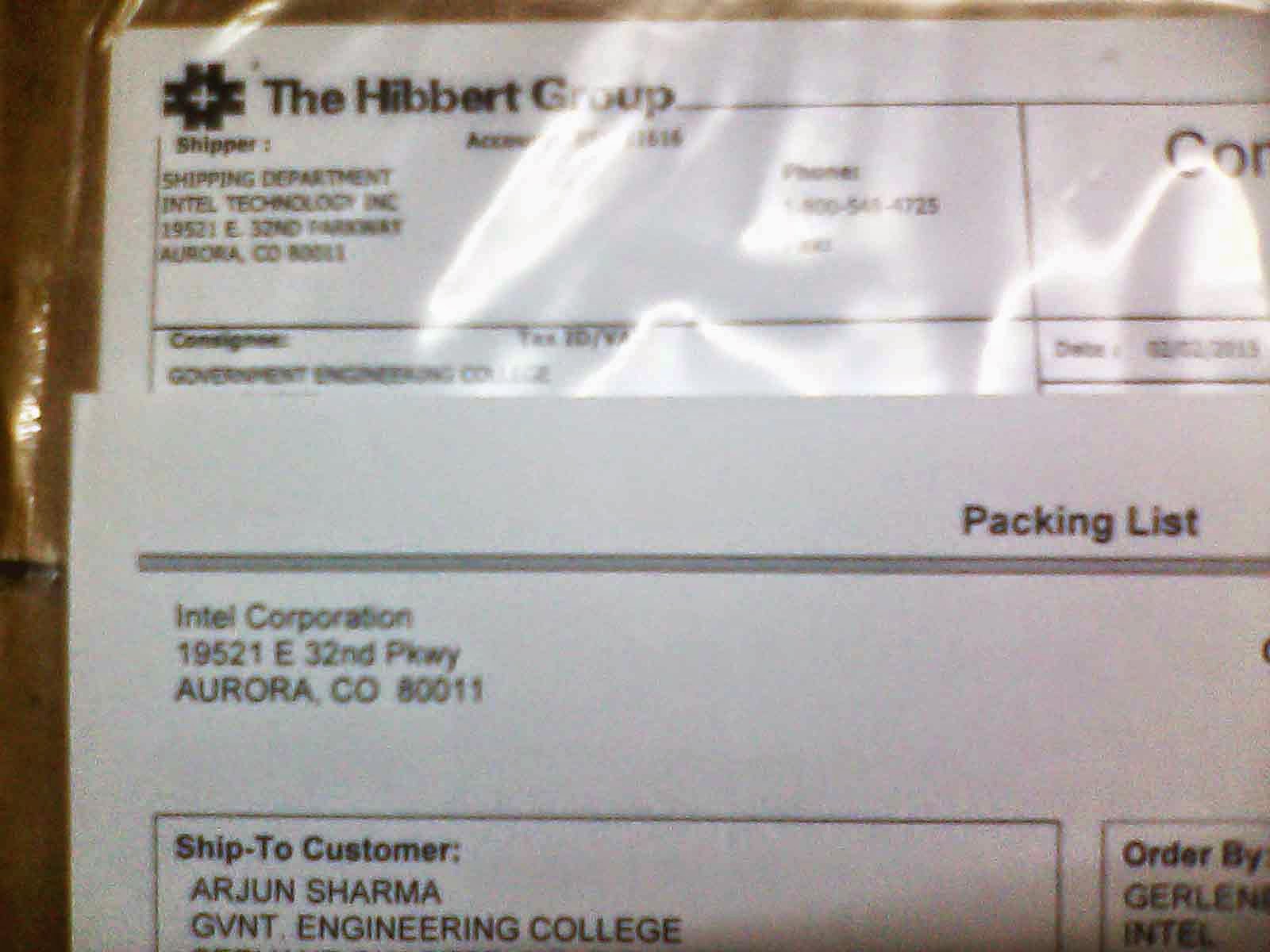Embedded Newbie: MATLAB INRODUCTION AND TUTORIALS:
Go through the below Tutorials for basic Image Processing using MATLAB. MATLAB TUTORIAL 1 : Exploring the basic MATLAB Commands ...
This blog is an initiative for creating a platform to support students in the field of Embedded Systems.
flipkart ads
Wednesday 20 May 2015
Monday 18 May 2015
Embedded Newbie: MATLAB TUTORIAL ELEVEN
Embedded Newbie: MATLAB TUTORIAL ELEVEN:
http://arjunsharmaec.blogspot.in/p/blog-page_83.html
Explore the Virtual Lab in Image Processing Image Processing Test Bench:
Embedded Newbie: MATLAB TUTORIAL TEN
Embedded Newbie: MATLAB TUTORIAL TEN:
http://arjunsharmaec.blogspot.in/p/blog-page_42.html
To perform Wavelet Transform on given image using Matlab.

Embedded Newbie: MATLAB TUTORIAL NINE
Embedded Newbie: MATLAB TUTORIAL NINE:
http://arjunsharmaec.blogspot.in/p/blog-page_45.html
http://arjunsharmaec.blogspot.in/p/blog-page_45.html
Image Processing using SIMULINK Introduction:
Simulink is very much user friendly if you are convergent with image processing operat...
Thursday 14 May 2015
Embedded Newbie: MATLAB TUTORIAL EIGHT
MATLAB TUTORIAL 8 : To perform Morphological Image Processing in Matlab.
To perform Morphological Image Processing in Matlab.
DILATION EROSION OPENING CLOSING
Wednesday 6 May 2015
Embedded Newbie: MATLAB TUTORIAL SEVEN
Matlab Tutorial : Edge Detection Methods
Embedded Newbie: MATLAB TUTORIAL SEVEN:
Edge Detection Methods for images using Matlab.
Perwitt Sobel and Canny Operator based Edge Detection of given images...
Thursday 9 April 2015
Embedded Newbie: Popular Projects For Newbies
Embedded Newbie: Popular Projects For Newbies: GSM based SMS Alert Fire Alarm System using Arduino http://arjunsharmaec.blogspot.in/p/blog-page_54.html
Embedded Newbie: MATLAB TUTORIAL SIX
Embedded Newbie: MATLAB TUTORIAL SIX: Colour Image Processing. Extracting different types of components of images like Hue , Saturation , Luminance , Intensity , Red-blue-green planes and plotting their Histograms.
Embedded Newbie: MATLAB TUTORIAL FIVE
Embedded Newbie: MATLAB TUTORIAL FIVE: Image Enhancement in Frequency Domain. Various Noises like Guassian Noise , Salt & Pepper Noise, Laplacian Noise and many more added in images and their effects on it...
Monday 16 March 2015
Embedded Newbie: MATLAB TUTORIAL FOUR
Embedded Newbie: MATLAB TUTORIAL FOUR: Image Enhancement in Frequency Domain. Find the 2D discrete Fourier transform for given input images 1. Impulse ...
Embedded Newbie: MATLAB TUTORIAL THREE
Embedded Newbie: MATLAB TUTORIAL THREE: Image Enhancement in spatial domain. clc; clear all ; close all ; I = imread( 'capture.jpg' ); subplot(3,3,1) ...
Embedded Newbie: MATLAB TUTORIAL TWO
Embedded Newbie: MATLAB TUTORIAL TWO: To play with images using some matlab commands. close all ; clear all ;clc; a = imread( 'flowers.jpg' ); ...
Embedded Newbie: MATLAB TUTORIAL ONE
Embedded Newbie: MATLAB TUTORIAL ONE: Exploring the following MATLAB Commands* used to play with the images: imread imwrite rgb2gray imshow imresize imrotate imhist...
Sunday 8 March 2015
Embedded Newbie: How to setup the Intel Galileo Board …;
Embedded Newbie: How to setup the Intel Galileo Board …;: How to setup the Intel Galileo Board … Component Requirements : · Intel Galileo Board (Gen 1). · Power Adapter of in...
Saturday 7 February 2015
Received Free Intel IoT(Internet of things) Kit from Intel USA
I received a free Intel IoT kit from Intel USA. I registered myself for this programme filled a form and shared my project idea. I gave full details of my project on a link provided by them and filled the working and future aspects of this project "Smart Automobile" using Intel Galileo development Board, which is my final year project. I never thought that they will select me for this kit. I registered there before my 7th semester examination around in November 2014. Now it is february 2015 when i am getting this kit. I am very happy to have this kit at my home. I was very excited from last week. I got a mail in the end of January about that kit and i could not believe at that time. After that day i got one another mail which was showing the tracking number of DHL express courier service. I called them and asked about the charges ;) he said it is completely free for you Intel has already paid for the shipment and other charges. It was in Denver-USA at that time. It took 4 days to finally reach at my home. from Denver-USA to UK-London to India-Mumbai and finally at my home. :) . I am really very excited to use it :) Thank You so much Intel Inc. USA. :)
This kit contains various sensors like temperature sensors, Light sensors, Angle rotation detection sensor, Touch sensor, Relay module, Sound intensity sensor, A buzzer module, push button switch module, Potentiometer module and a servo motor.
There is one RGB backlight Grove LCD and one common base to connect all this components and modules together. There are various cables like USB to UART , USB to MicroUSB, USB to 3.5mm Jack, 10mini 4 pin connectors. It has also 2 8 Gb micro sd cards with adaptor and these all things are placed in a very beautiful case. It is awesome. I am very excited to use these all with my Intel Galileo board. These components and modules can be used directly with Arduino board as it is made specially for the Arduino board. This kit has a manual which describes all the components and gives brief explanation about interfacing with the board.
Links provided in the manual are as follows :
Step-by-Step guide in the "First Date with Arduino" section of the Grove-Starter kit's wiki page
http://www.seeedstudio.com/wiki/Main_Page
Github Code file is uploaded on the following link :
github.com/Seeed-Studio/Sketchbook_Starter_Kit_V2.0
Subscribe to:
Posts (Atom)